Instructions on how to find how your printer has been connected.
On the back of your device, you'll be able to see the below connectivity ports to confirm how your device has been connected.

Ethernet (Networked) Port:
| Connectivity Port | Cable |
 |
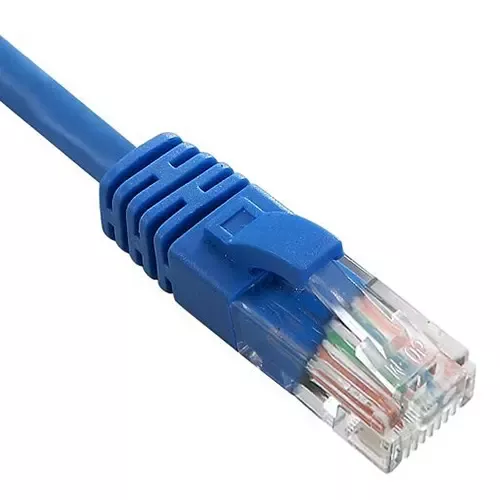 |
USB B:
| Connectivity Port | Cable |
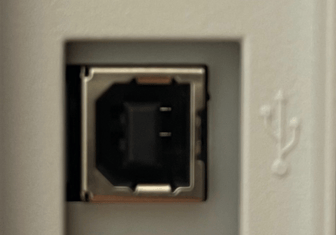 |
 |
Fax Port:
| Connectivity Port | Cable |
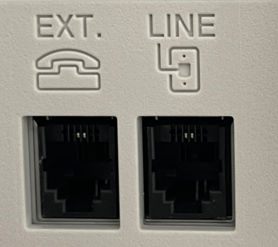 |
 |
Power:
| Connectivity Port | Cable |
 |
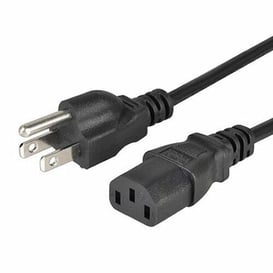 |
