Learn how to set up your address book on your Brother device.
You'll need to access the device via. the Brother Web-Based Management(WBM), click here to see how to access this.
To add an email address to a Brother device, follow these steps:
1. Login to the WBM portal and navigate to the Address Book tab
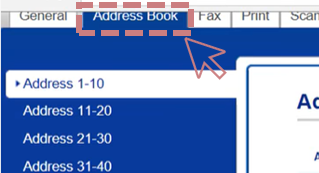
2. Input the email address you want to be include in your address book - doing this will enable that email address for scan-to-email.
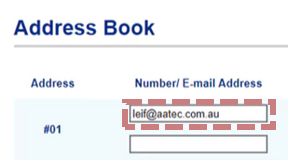
3. Add the name for that email address
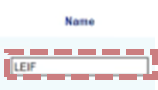
4. So that the user can use scan-to-email, ensure Type is set to E-mail Address
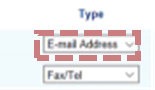
5. Click Submit to save the address
6. Repeat with email addresses as required.
7. On the printer, navigate to the Home screen
8. Select the Scan to email server option to perform a scan to email.
